User story maps are a holistic view of your product backlog. Focus on the target outcomes and identifying the best way to ‘slice’ your MVP.
A user story map is “a better version of a product backlog. Building a user story map helps us focus on the big picture – the product as a whole instead of getting myopically focused on an individual story.” According to Jeff Patton, author of User Story Mapping. Creating user maps forces us to think about our solution from our customers’ objectives rather than what the system does.
Being able to explain the big picture helps your stakeholders and developers have a better understanding of your overall solution and the market problem that you are solving. Use the map to drive discussions, validate and build shared understanding. Walk through the map with SME to vet assumptions and validate concepts. Get buy-in from stakeholders and review with customers to ensure their pain points are being addressed.
How to Build a User Story Map
At the top of the map are the “big stories” – or epic stories. Think of them as activities. A story for an activity might read: “As a consultant, I want to manage my email so I can keep up with clients, colleagues, and friends.” For the map, you may want to shorten the activity description to “Manage Email.” Arrange the big stories in sequential order across the top of the map.
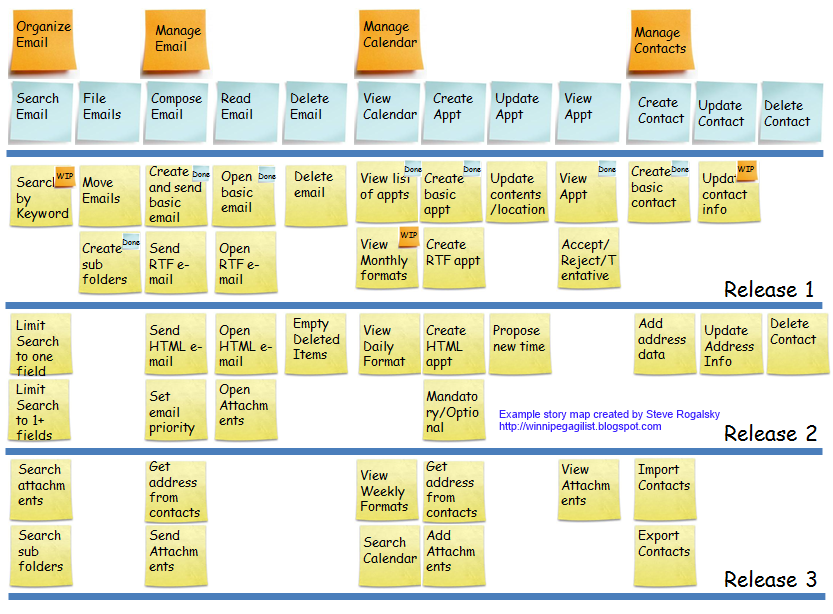
The big stories (activities) breaks down into smaller stories (tasks) like “Compose Email,” “Read Email,” “Delete Email,” etc. Put the tasks below the activities following the sequential order.
Below the tasks, place the steps to complete the task like “Create and send basic email” and “Open basic email.” Below the tasks.
Stand back and look at the big picture – a holistic view of your solution. Divide this into MVP releases.
Keep your map displayed to communicate the big picture to everyone. When the project is running, it can be the iteration planning board. You can identify and mark off stories to build in the next iteration directly on the map. During the iteration, place just the stories your working on onto a task wall to managing your development while the story map lives on the planning wall reminding everyone what the big picture is and to measure your progress.
If you are following an agile methodology, user story maps are a great tool to manage a holist view of your product backlog. Focused on your customers’ goals, it reminds every one of the market problem you are solving and how you are getting there.